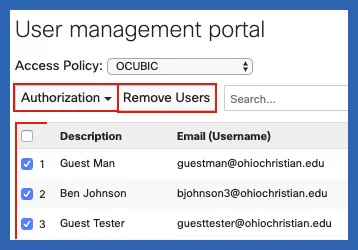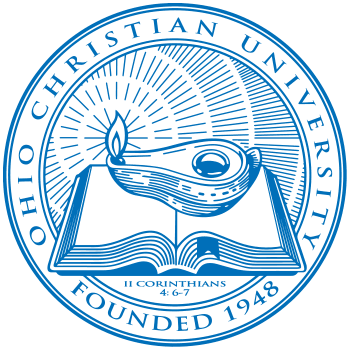Getting Started
Log in to the dashboard at dashboard.meraki.com. Once you've logged in, on the left-hand sidebar, make sure your network is set to OCUNet. Once you've ensured that, hover your mouse over Network-wide, and click on Users under the Configure column.

Adding New Users
From the User Management Portal, ensure that the OCUBIC SSID is selected. Then, click the Add new user button on the right-hand side of the page.

Options will appear to edit the parameters of the new user:

- Description: Name of the company using the account
- Email (Username): The company/user's existing email address
- Password: Password for the user. The Generate button will generate a random password for the user. You can also check the option to have the password emailed to the new user.
- Authorized: Change this option to Yes so that the user is authorized to access the OCUBIC network.
- Expires: If desired, you can set an expiration policy for the password that will require the user to create a new one after a set period of time.
At the bottom of the screen, you also have the option to print out the login information for the new user. Click Create user. After clicking this button, the user will be created, but your changes will not have taken effect. To finalize them, you will need to click the Save Changes button that will appear below the Users list. Additionally, you have the option to cancel as well if you need to revert your changes.
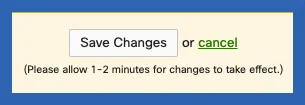
Managing Users' Network Access
To manage a user, find them in the user list and click on their name. From there, you can edit their information or unauthorize their connection to the network.
Removing Users
If you need to have any users removed (after they have left or been unauthorized, for example), please send an email to Blazertech noting the names attached to the accounts that need to be removed.'
Mass Managing Users
To edit many users at one time, you can use the checkboxes at the far left-hand side of the page. This allows you to edit multiple user's authorization statuses.