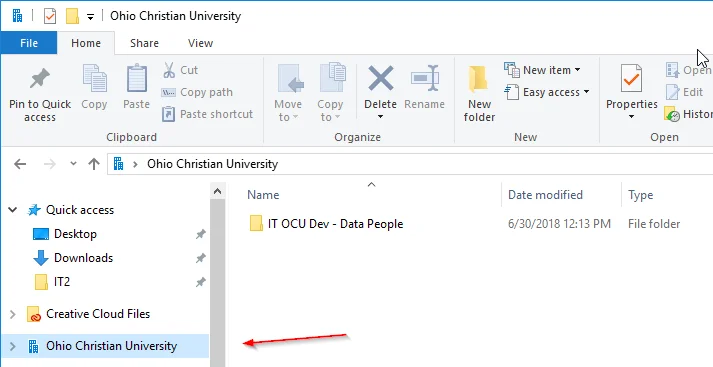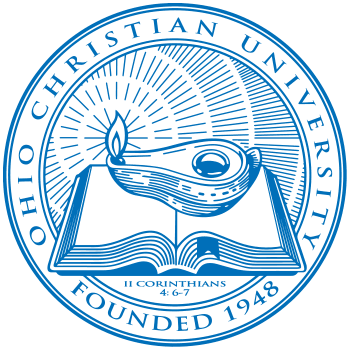Office 365 connects everything to everything. Your Team, OneDrive, Planner, Groups, etc. all communicate with each other. One application we rarely talk about is SharePoint. SharePoint is the glue that connects all of these different tools together. If you would like to Sync files and folders from your Office 365 applications to your local machine, you just need to have the OneDrive application on your machine and be logged in. Most University computers are configured to take care of this for you when you log in using your network credentials. If you need assistance with the application, submit a request to Blazertech and our support team will be happy to set you up and show you how to use these tools.
Using Teams
Open Teams and the team you wish to sync, pick your favorite channel, click the Files tab and click Open in SharePoint.

SharePoint will open to the files directory. Click Sync.

After a few minuets, you should notice a new icon in the explorer sidebar. Anything uploaded to the team