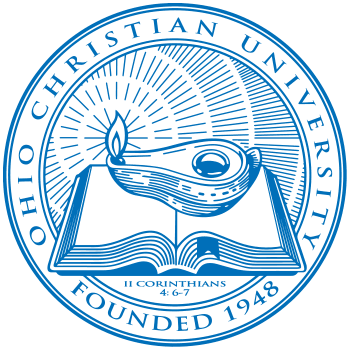Changing your password using any of these methods will reset it for your Sonis, Brightspace, Office365, and myOCU accounts.
If you know your current password:
- Visit portal.office.com
- Click the Settings button
- Click Change Password
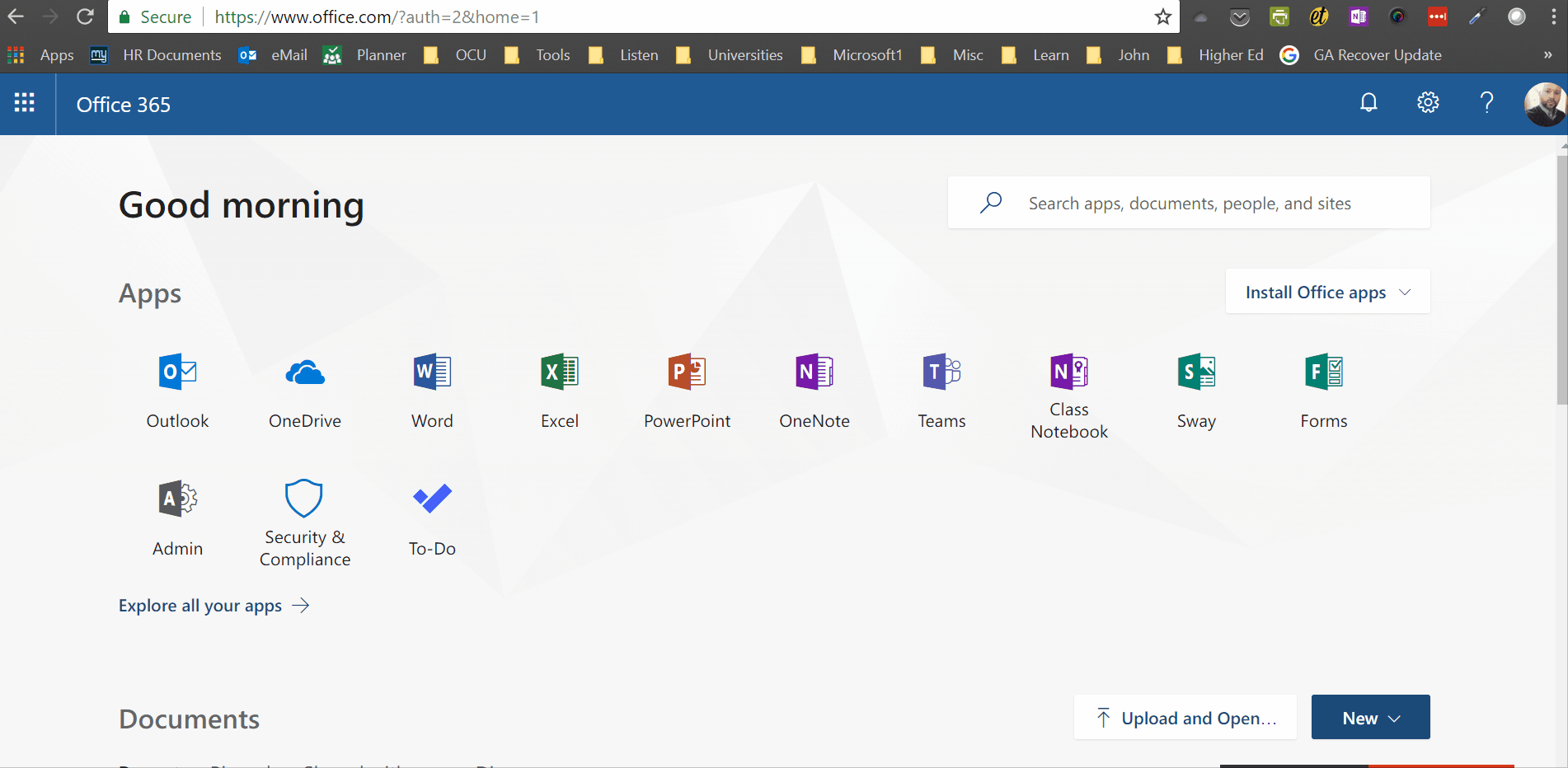
Forgot Password
If you do not know your current password, you can click the Forgot Password link on any of our web portals (myOCU, Brightspace, etc.) or visit myocu.com/password and follow the prompts.
MyOCU Request New Password Button

Password Reset Screen
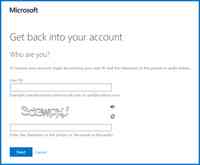
Self Service Setup
If you see the following screen, this means you need to set up the self-service portal before you can 'forgot password'. Please contact Blazertech.

If you accessed this article through one of our orientation pages and are trying to get back there, click on the respective link below: